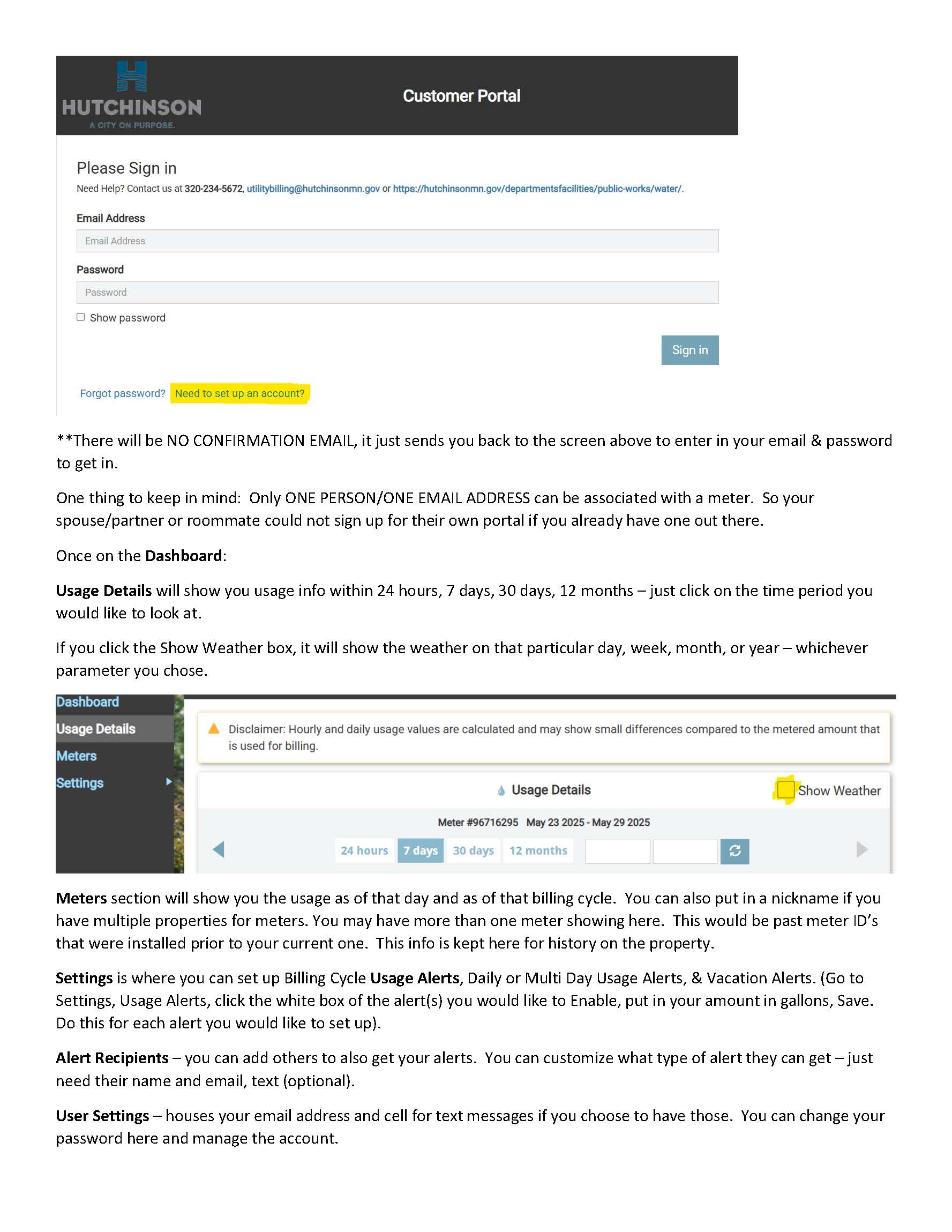The City of Hutchinson now has new software on the water utility side with a customer portal option that you can sign up for to be able to see your meter usage/history.
If you are interested in signing up for this, please use the link below (or call into Water Billing and we can email you the link) to create your account.
A couple cool features with this portal once you are set up:
• You can see your current & past usage on your meter(s) in your home
• You can set up daily/multiday/vacation usage alerts as well as alarm thresholds for yourself as needed
• You can also set up others to get alerts if you are on vacation and not in the area should something
happen
• You can give your meters nicknames if you have multiple properties
*One thing to keep in mind: Only ONE PERSON/ONE EMAIL ADDRESS can be associated with a meter. So your spouse/partner or roommate could not sign up for their own portal if you already have one out there.
Watch this short 2 minute video to navigate through the sign up process:
Click this link to sign up:
https://my-hutch.sensus-analytics.com/login.html#/signin
1. Click on “Need to set up account?”
2. Agree to the Terms & Conditions at the bottom
3. Put in your email address, then click Get Started. An invitation is sent to this email address.
4. Click on the link within the email to complete the sign-up process.
*For your Account ID, DO NOT USE THE HYPHENS, just type in the numbers) as well as your name AS IT APPEARS ON THE BILL (Doe, John not John Doe)
5. Hit Submit when you have completed all fields
If you have questions, please feel free to call the Water Billing Department at (320) 234-5672.